
14 Jan Searching On Supreme Golf & Finding Savings
As the world’s largest tee-time marketplace, Supreme Golf has plenty of tee times and options at courses around the world.
The question, is how do you find the best deal on your next tee time and save yourself money? On our website and app, finding a great deal on a tee time is possible if you know how to search for one. Here are a couple ways you can search Supreme Golf to find those savings:
- Filter by Distance, Price, Course Rating, & More
On Supreme Golf’s website and the IOS & Android apps, you have the ability to completely customize your search for a tee time at a great price with the filters. On both the website and the app, you can use custom filter sliders to change the distance away from where you’ve searched, when you want to tee time and more. You can search by the number of players, riding or walking or even by the tee time provider (GolfNow or TeeOff are examples.)
To access those filters and options, search for a specific course, city or zip code, and the slider will be available in the top-right hand corner of the website and app.
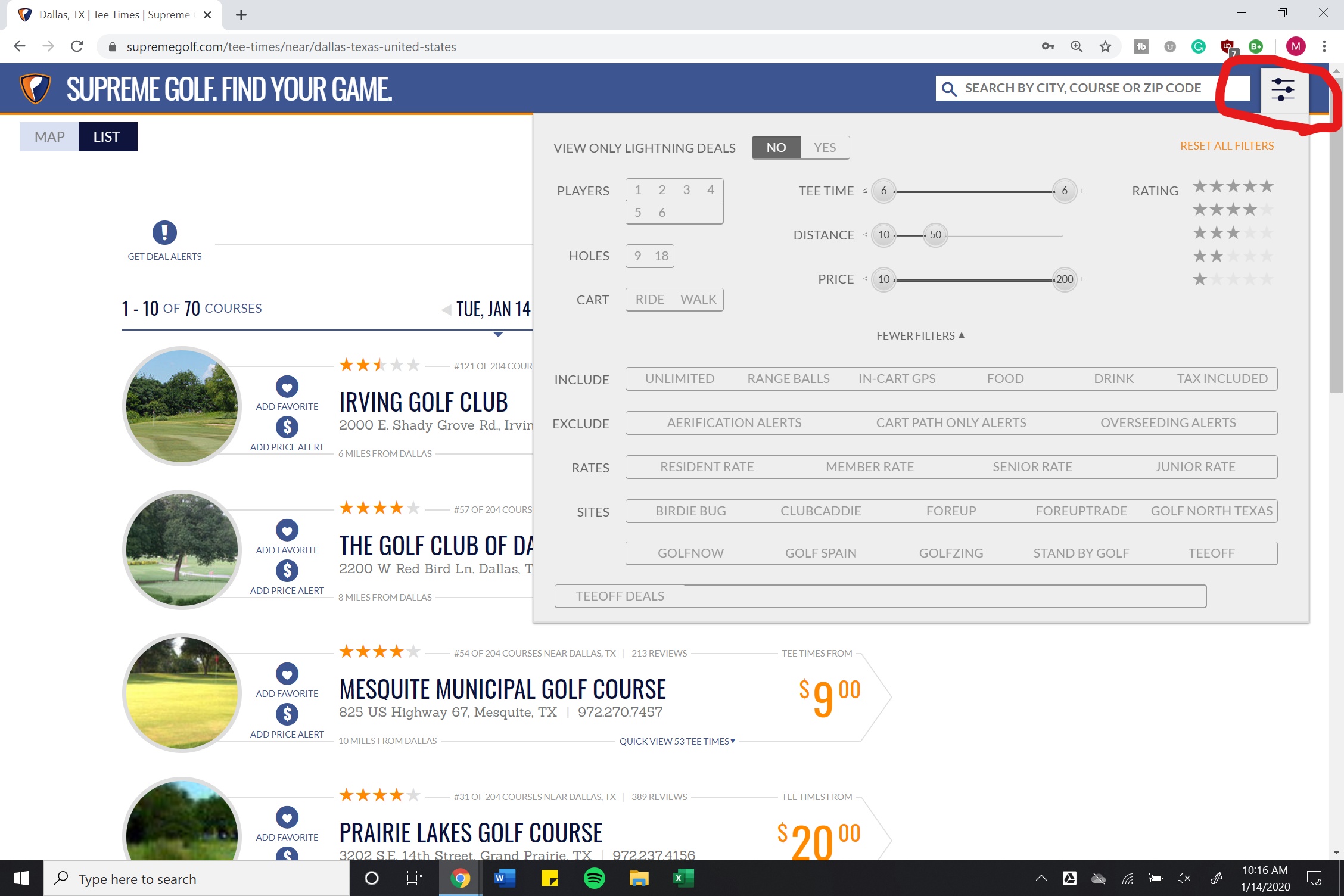

2 TeeOff Lightning Rounds & GolfNow Hot Deals
As an aggregator of tee times, we partner with providers like GolfNow and TeeOff to re-host their tee times on our site. When you are searching for a tee time, these limited rounds are a great way to save on a tee time. On the filters on Supreme Golf’s website and app, you can select “Lightning Rounds Only,” On the app, you can select the switch and click on “View Lightning Rounds Only,” at the top of the filter menu on Supreme Golf’s website.
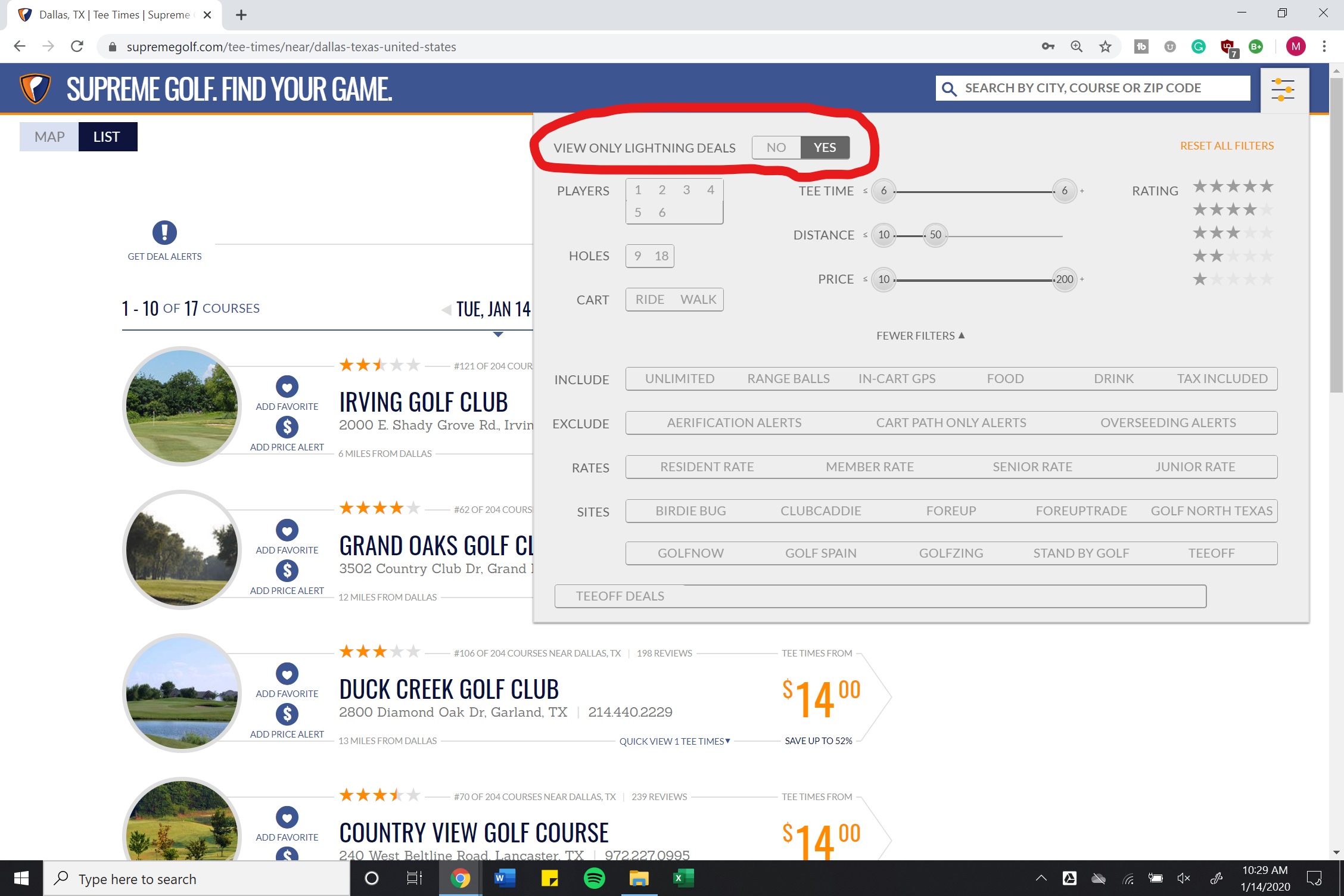

3 Search for Tee Times Based on Rate Type
Another great option to find the best tee time at the right price is to filter by rate type. Some of the rate types you can search by include resident, junior, military as well. With these rate types, courses provide savings based on if you fall under these categories. You can search by rate type of Supreme Golf’s website by selecting the rate type you’d like to view tee times for and on the app by tapping on the rate type you’d like to view.
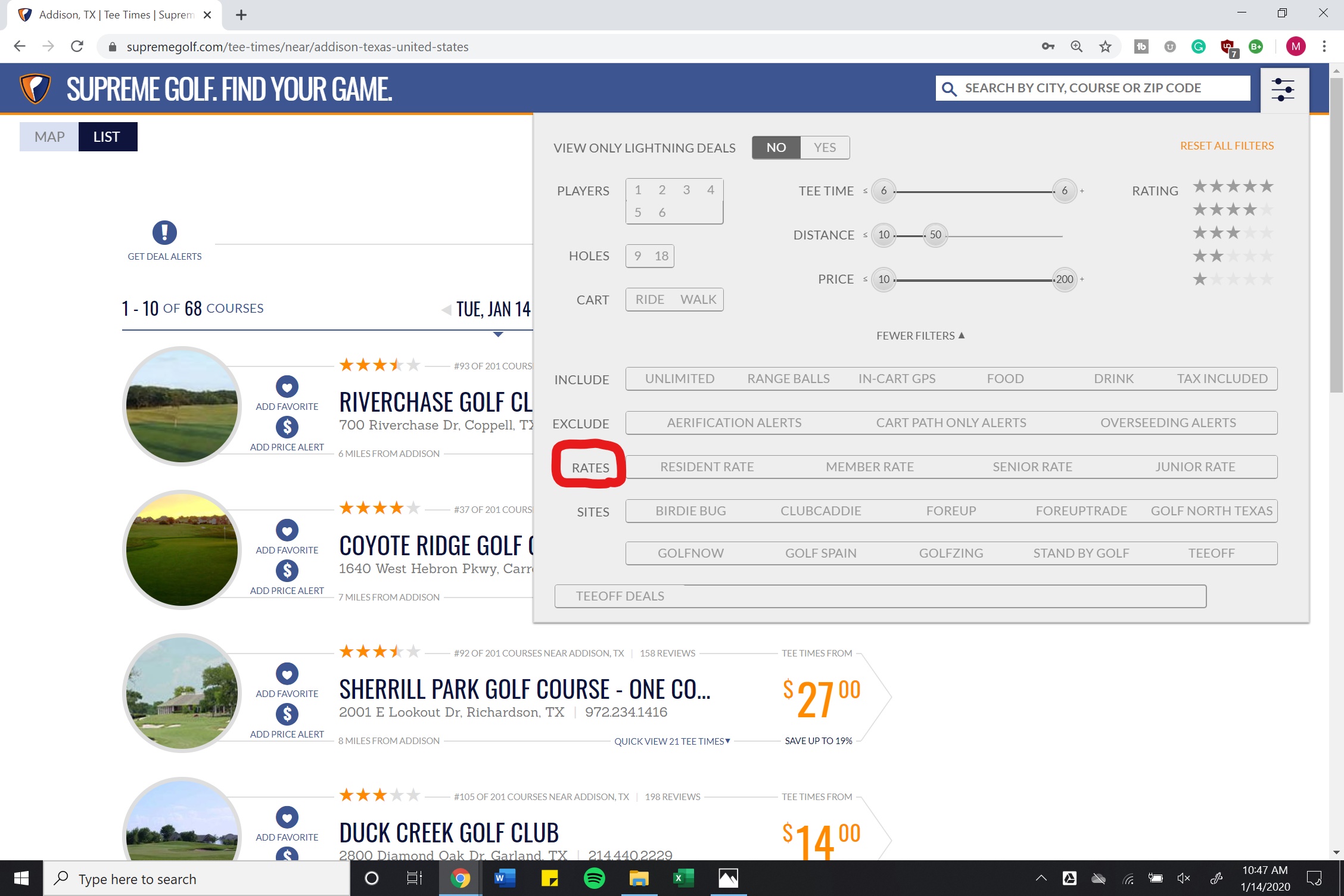

Save money on your next round with Supreme Golf and take full advantage of the search options to make sure you get the best tee time at the best price!




Sorry, the comment form is closed at this time.