
01 Apr How To Redeem Go Play Golf Gift Cards on Supreme Golf
This post will teach you how to use your Go Play Golf Gift Card on Supreme Golf’s website and app, as we accept GPG gift cards as payment method on tee times.
Step 1) Navigate to SupremeGolf.com or download the Supreme Golf App on iOS or Android. Or you can also begin your search from the Go Play Golf website, pictured below.
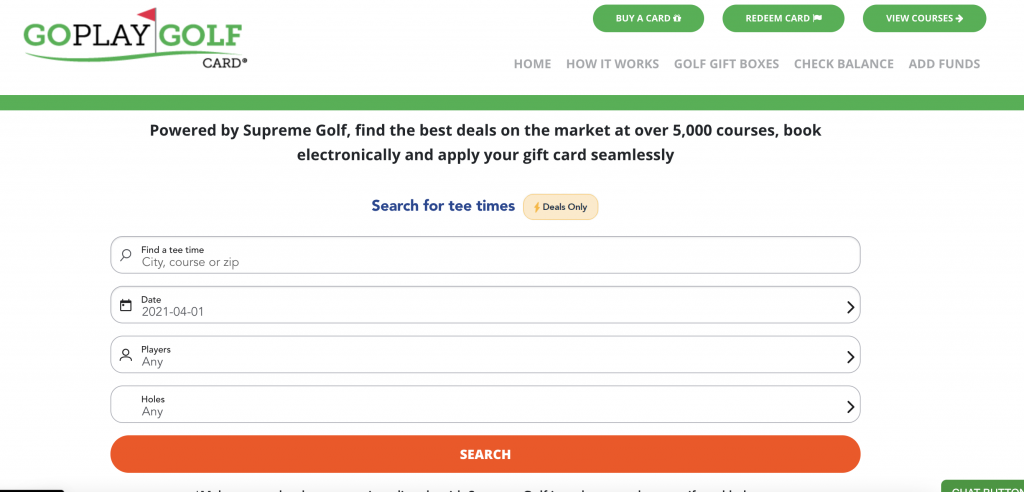
Step 2) Create a Free Supreme Golf Account – We ask for basic information like first name, last name, zip code, etc.
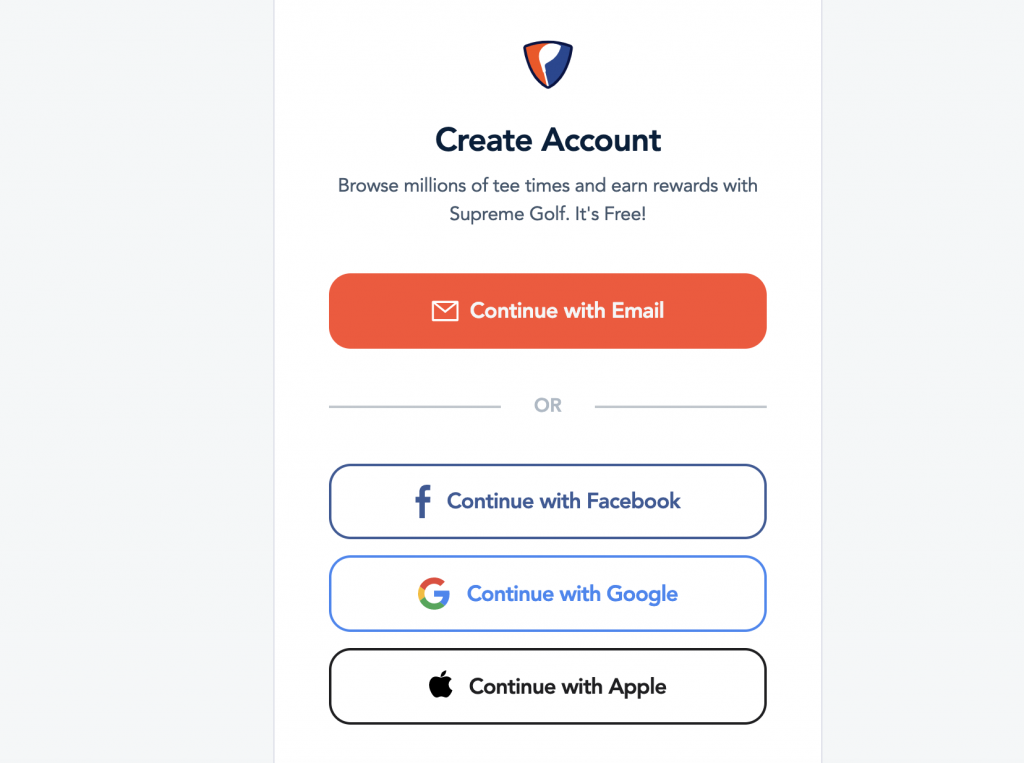
Step 3) Add a payment method to your profile. Navigate to “Account” and then “Payment Methods. (Payment method must be a valid debit or credit card).
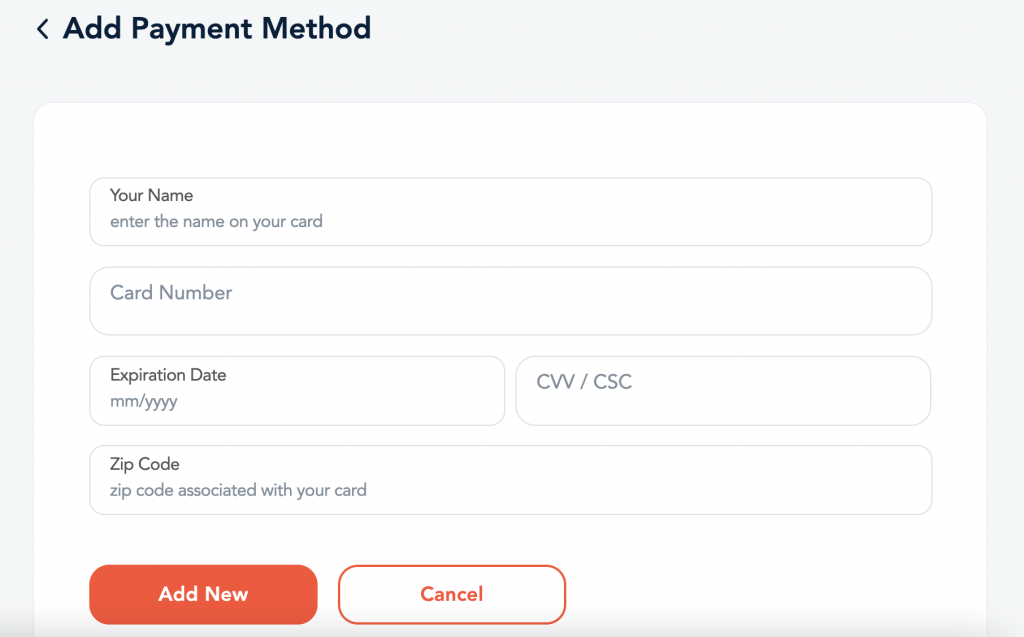
Please note: If you do not create a Supreme Golf account and add a payment method to your profile, you will be unable to book a tee time through our service. These two steps are requirements for all of our customers.
This video tutorial below will show you how to use the gift card after you’ve completed the account sign-up process. We direct customers to book “Specials”, and you can filter by those times by selecting “Specials only.”
Please note: Go Play Golf Gift Cards can only be redeemed to pay for the amount charged for the tee time online, labeled as “Amount Due Now.” Any other funds or remaining balance listed under “Amount due at the course,” will not be covered by the gift card and are owed directly to the golf course upon check-in.




Sorry, the comment form is closed at this time.